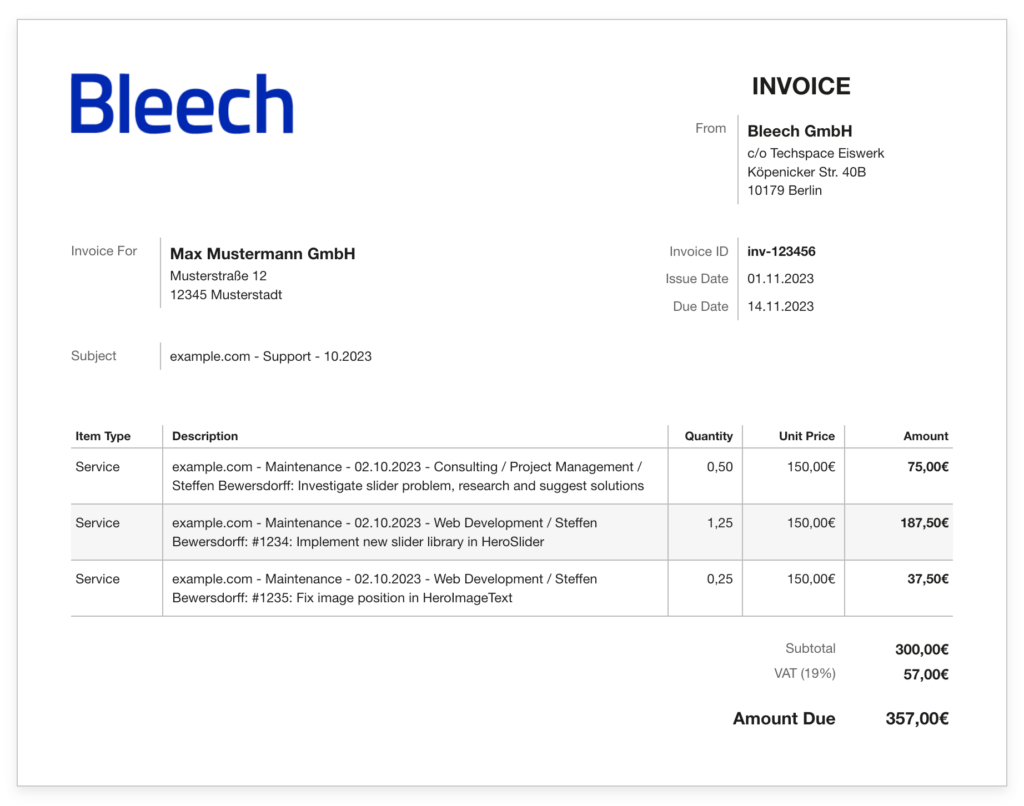Invoice Process
This is a guideline on how and by whom information for end of the month invoicing will be provided.
Projects
Information
Steps once offer has been accepted by client:
- Person who closed deal sets up new item in monday.com Overview Board providing the following information:
- PDF file of offer
- PDF file of order (if it exists) or approval of offer and additional billing information to go on invoices
- address and contact information should they differ from offer
- billing timeline
- Accountant will set up a table overview of the total budget, sum of invoices that have been sent as well as what’s still open.
- Accountant will keep this table up to date.
Example:
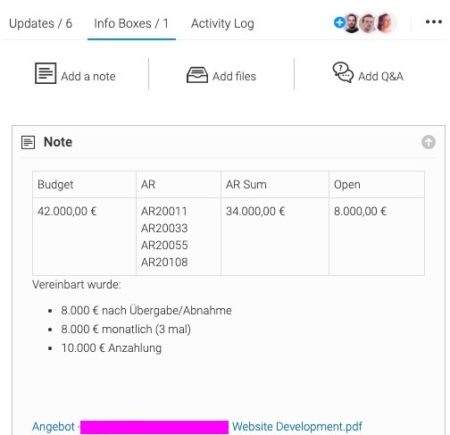
Updates
Billing information using updates provided by the project manager for accountant during project phase:
- Project has started – prepayment invoice can be sent
- Partial invoice can be sent
- Project is done – final invoice can be sent
- Any deviations from original budget / timeline
- Extra budget
Please use check marks and tag the accountant.
Example:
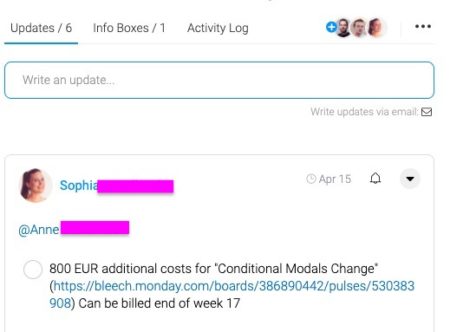
Please keep communication as transparent as possible and stick to monday.com for updates, rather than 1-to-1 communication. This way, everyone is in the loop and a history is preserved.
When communicating with clients about invoicing please have the accountant in cc.
Please note: The general information provided in the beginning of each project regarding invoices is what the billing at the end of each month and the company’s financial forecast is based on. Please communicate any changes as soon as possible and in any case to the accountant.
Support
On the 1st of each month, we bill tasks that have been done in the previous month. The time entries in Harvest are the basis for invoicing each month. Each individual time entry will appear on the invoice, including the time entry notes.
It is crucial that all information is provided, up to date and appropriate to be shared with our clients.
Example: