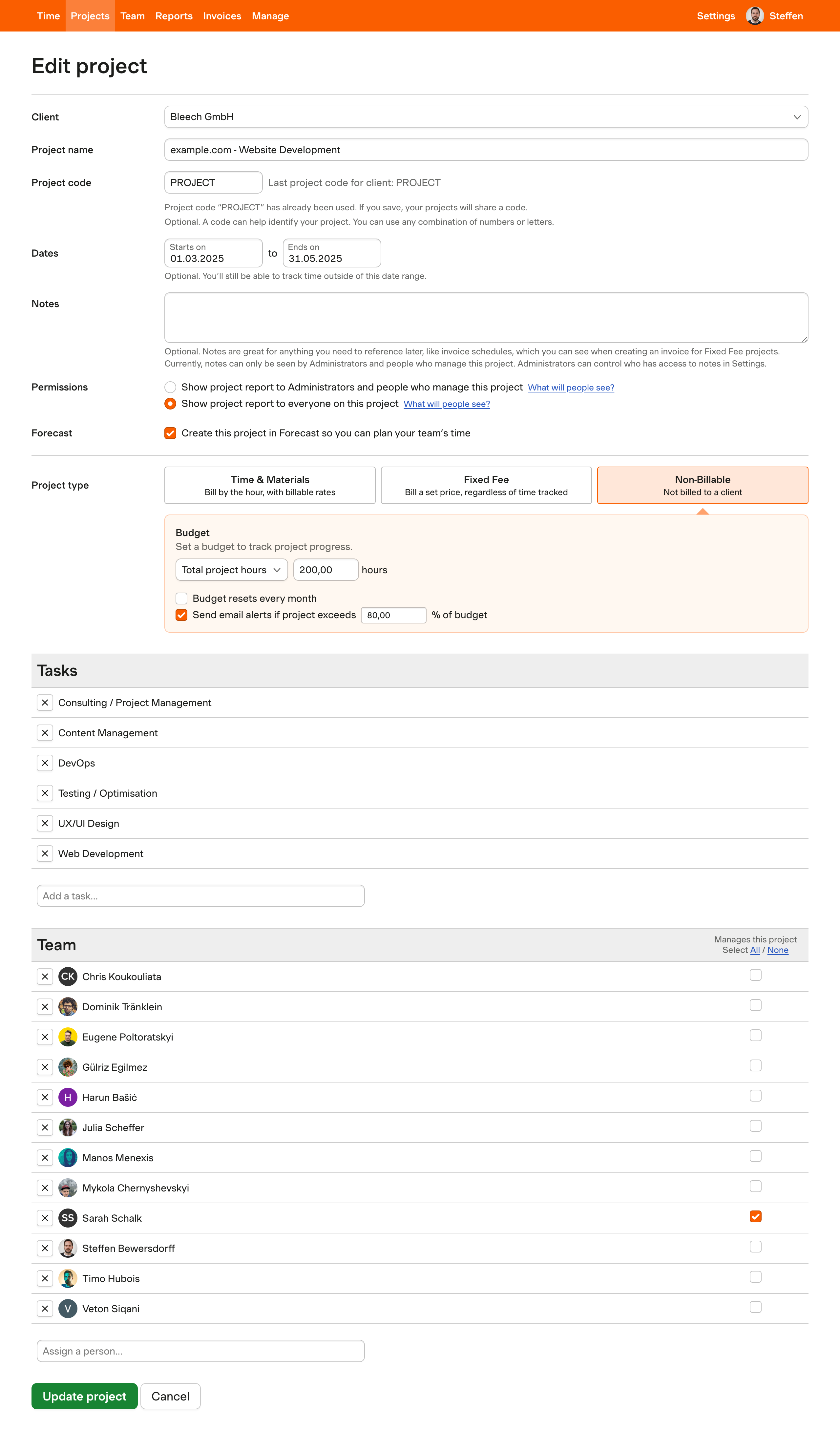Setup
Development
Each development project is assigned a dedicated environment on our server, ensuring both privacy and security. To set up a new project, follow these steps:
- Create a new sub-account in the all-inkl.com KAS.
- Add SSH keys of the team members in the parent account.
- Set up a new Flynt Theme project by running the Flynt Project Setup.
During development, the remote development server is our source of truth. To work on code locally, you clone the development database and uploads to your local machine. See the projects run file for further available commands.
Project management
Setting a deal to won in the Sales Pipeline creates an overview item and a project board in monday.com automatically. Follow these steps, to configure the project:
Configure the item in the Projects board:
- Find the project in the group Future.
- Assign the Manager: the project manager.
- Assign the Lead: the technical lead.
- Assign the Team: further team members.
- Set the Timeline: can be preliminary.
- Add an update with billing instructions (see Invoice Process).
- Update the status to Planned.
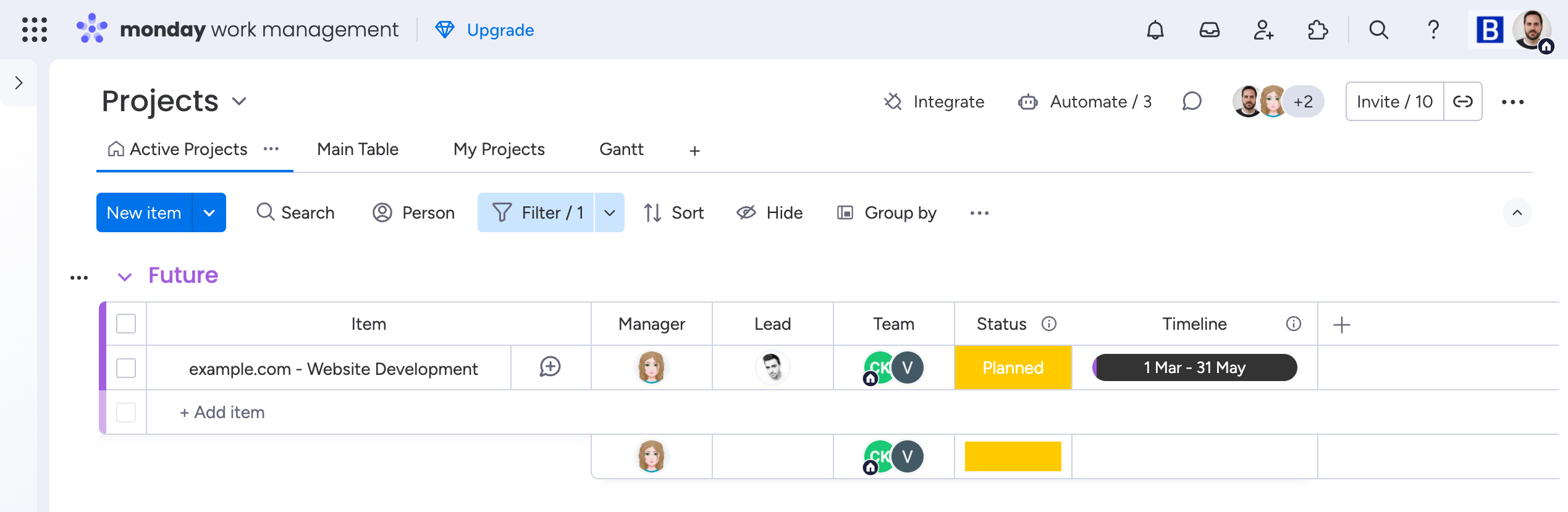
Configure the board in the Projects folder:
- Find the project with the given item name.
- Invite team members and make them owner of the board.
- Update & assign pre-existing tickets.
Time tracking
Setting a deal to won in the Sales Pipeline creates a new project in Harvest automatically. Follow these steps, to configure the project:
- Find the project in the section *no client selected*.
- Assign a client to the project, or create a new client.
- Add the Project Code: PROJECT.
- Add start and end date (can be preliminary).
- Adjust permissions to show reports to everyone.
- Choose to create this project in Forecast.
- Select the project type Non-Billable with:
Total project hours and Send email alerts. - Select the project manager in the team section (but leave access to everyone).